How It Works
ATOFIA Cipher+TM Support > How It Works
1. Join
Digital Fingerprint
During installation, the application automatically combines device identifiers and user attributes to create a unique binary fingerprint, and a copy of this fingerprint it sent to our cloud-based server.
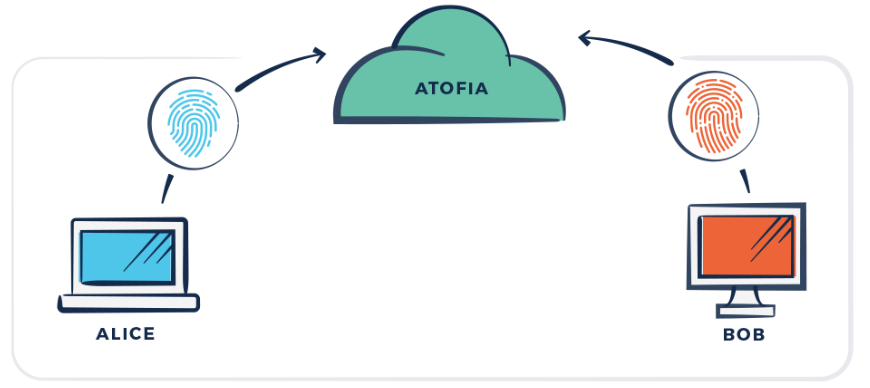
2. Trust
Proof of Identity
Your digital fingerprint is now your proof of identity. When you launch the application, our authentication process verifies both the device and the user’s identity.
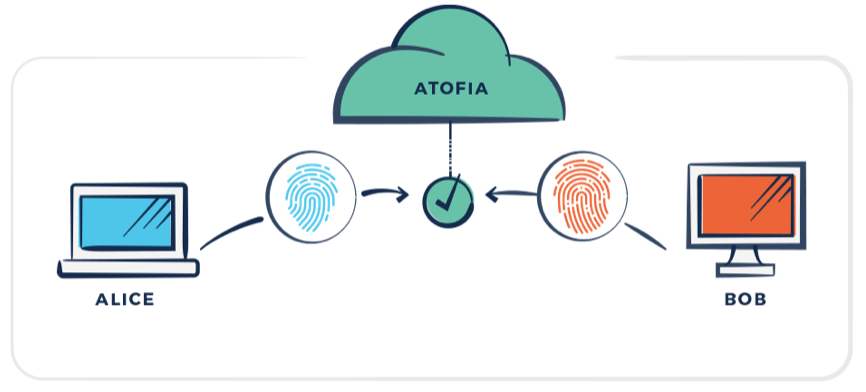
3. Share
In Transit
Your plaintext is always encrypted on the client side, so it can be sent directly to the selected recipient and remain protected during transit.


